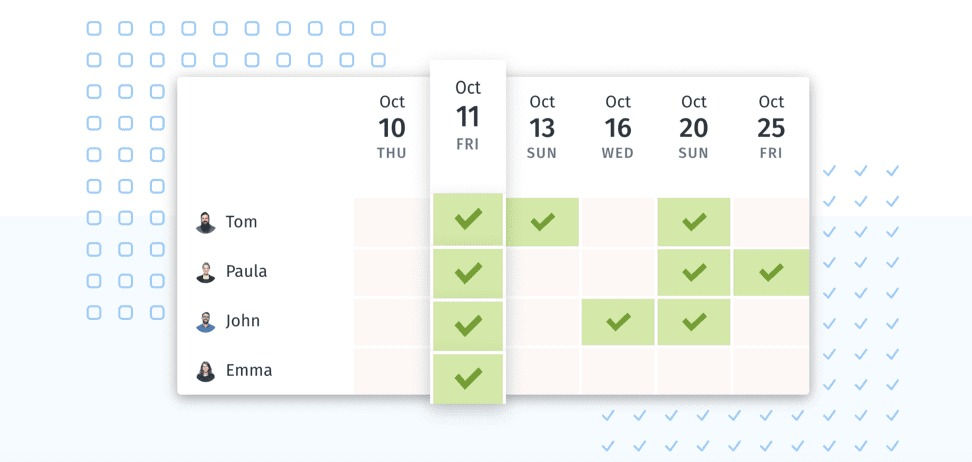10 Fantastically Free Tools for Your Small Business
- Jul 22, 2021
- 6 min read
Updated: Jan 21
As a small business owner, you’re wearing every hat. From marketing to finance and everything in between, there are hundreds of tasks to complete across your entire organization. It’s easy to feel overwhelmed.
That’s why it’s important to find tools that can lighten your workload. There are hundreds upon hundreds of helpful apps and programs to whittle down every task, but how do you get everything you need without racking up a fortune in subscriptions?
We’ve compiled a list of free tools and applications that every small business owner should know about. First we’ll give a rundown of what the tool does, followed by a description of what you can do without paying a cent. Let’s get started:

1. Slack
What is it?
Slack is a communication tool built for teams. The best feature is the chat function, which is essentially a more robust version of texting. Each Slack “channel” operates as its own group chat, where everyone in a given group can share documents, updates and news regarding a specific project or initiative. You can easily bounce between channels to get a snapshot of your different projects at a glance. In addition to chatting, Slack offers direct messaging, video calling, and a robust search feature to comb for past discussions or content.
Altogether, Slack means fewer emails and faster communication with your team.

The Free Version
You can open up a free account right now with no hassle. After 10,000 messages, Slack will prevent you from accessing the oldest chats and request that you upgrade to the minimum plan at $80 a year per person. No need to worry -- you’ll still be able to use Slack’s basic features to communicate with your team for free!
2. Trello
What is it?
Trello is essentially a digital corkboard for tracking your to-do lists. You can split the board into individual lists, each covering a specific project or event. These lists are made up of “cards” describing specific tasks, outlining checklists or otherwise cutting your big project into more manageable chunks.
It’s ultimately a traffic management hub for your projects, ensuring that your whole team can see the status of a given task with a quick glance at the board.
The Free Version
The free version only allows 10 boards, but each board can have an unlimited number of cards and an unlimited number of members. Although the paid version adds some bells and whistles like automation features, the free version provides more than enough room to start organizing your projects.
3. Airtable
What is it?
Don’t be intimidated – it looks complicated at first glance. But after 20 minutes, you’ll think, “Where has this been all my life?”
Airtable is essentially a spreadsheet on steroids. The platform links together different data sets so that anything you change will update across different pages. This means less confusion and more customization as you display your data in an endless number of ways – pivot tables, charts, maps, calendars, analytics tools, catalogs, and more. Many of these are even baked into predesigned templates to get started with. It may seem complicated, but once you get a hang of it, Airtable is downright satisfying.
The Free Version
With unlimited “bases” and up to 1200 records per base, the free version provides a wealth of features to get started with.
4. Doodlepoll
What is it?
Ever spent more time trying to schedule a meeting than actually attending the meeting? Doodlepoll’s answer is an automated scheduling email that lets you specify potential times for an event or meeting. Your coworkers or external collaborators then pick the times that work for them, and the system schedules the slot that works for everyone, even syncing it to Outlook and Google Calendar. It removes the typical back-and-forth of scheduling, especially when working with clients outside your organization.
The Free Version
Simply sign up for a free account and schedule away! The premium version removes the ads and provides a handful of extra features, but the core scheduling function is available entirely for free.
5. SurveyMonkey
What is it?
Polls and surveys are a great way to gauge the interests of your audience, get feedback, and conduct market research. SurveyMonkey has your back, with built-in data analysis and branding tools that let you create surveys and polls specific to your company’s needs.
The Free Version
You can send an unlimited number of surveys through the free version, but each is capped at a maximum of 10 questions and 40 responses. Although these limitations might only allow for short polls on social media or newsletter surveys, you can still get a snapshot of your audience without spending a cent.
6. Hootsuite
What is it?
Continuing the theme of using boards to organize projects, Hootsuite presents a hub specifically for social media management. You can assign team members to specific posts, share drafts, schedule upload times and even receive notifications when your followers ask questions. It also includes extensive analytical tools to identify trends, making for a great platform to get your outreach moving.
The Free Version
The free version allows one user to link three social media accounts, through which you can schedule up to 30 posts a month. For small business owners, this is a great starting point to better coordinate your social media.
7. Linktree
What is it?
Let’s say that you’re on Instagram, showing off the gorgeous space for your organization’s next event. You scroll down to include an RSVP link… only for Insta to block you from even including a direct link in the post at all… Why can’t we just put full links in posts? Are they really that big of a programming conundrum for the brains behind Facebook to figure out? Whatever the reason, we at least have a handy workaround: Linktree. Linktree markets itself as the “the only link you’ll ever need,” allowing you to group your social media accounts and important webpages into a single list through Linktree’s user interface. Sneak that RSVP link into the Linktree, and then include the Linktree alongside the post.
The Free Version
Although the free version heavily limits your customization options, the Linktree is a simple solution for social media on mobile platforms. We recommend using the platform up until you make your own website. Linktree’s layout and branding can be a little overbearing, so transitioning to your own site could both bring some additional traffic and better capture your branding.
8. Canva
What is it?
This graphic design platform provides templates for an endless variety of visual media: posters, newsletters, logos, social media, Zoom backgrounds, letters, YouTube thumbnails, infographics, and more. You can easily customize each design through a drag-and-drop interface that allows you to either upload your own media to attach or use preexisting image and font libraries to perfect the look. Most importantly, you can export everything you make in a variety of image formats without a trace of Canva’s branding. Think Adobe Creative Suite for beginners, without the price tag.
The Free Version
The paid version, Canva Pro, expands the image and font libraries, but you can do so much with the free version that we don’t think you’ll need to upgrade anytime soon!
9. Wix
What is it?
Your website could be your first interaction with a potential client or customer, and that first impression makes a huge difference. Enter Wix, where you can create a website through a drag-and-drop interface without any code. It’s a versatile system that can support different parts of your website, backed by design templates that can give you a head start. It’s also designed to adapt to both mobile and desktop platforms so that your site looks great everywhere.
The Free Version
The free version provides access to Wix’s full design suite, but limits what you can personalize -- free Wix sites have designated Wix URLs and ads that make it obvious what you used to design your site. You can remove the Wix branding at a price of $14 a month, but you can still design an effective website for your small business without paying up.
Not in love with Wix? We’d also recommend Squarespace, which has a lot of the same functionality but a greater focus on e-commerce. Mess around with both and find what works for you.
10. Zapier
What is it?
Hooray – you just got a new client! Now you just need to enter their information into your cavalcade of apps: Google Sheets, Trello, Constant Contact, Airtable, SurveyMonkey, Google Contacts… if only there were a way to speed this up…
Enter Zapier, an automation tool that connects apps and moves information between them automatically via customizable pathways. You can designate specific “triggers” that will lead to specific actions in other apps, such as the creation of a new Trello card as soon as a new Google Calendar event is created. Or even using Zapier to sync your contact list with Constant Contact, which we’ve used extensively here at ECDI. There’s so much to try – and so much time to save.
The Free Version
Zapier’s free plan lets you create up to 5 connections, or “Zaps,” between apps that update every 15 minutes. Give it a shot!

At ECDI, we’re invested in the growth of small business. We hope that these tools help you free up some time and better manage your passion. Still overwhelmed? We offer training, advising, support and more for entrepreneurs at any stage of their business. Go to ecdi.org
to learn more.